
Location tracking on your phone can automatically check you in for your appointment
MyChart's Hello Patient feature leverages geolocation capabilities on iOS and Android devices to detect when you arrive for an appointment. You must have the MyChart app open to use this functionality. If you have completed all check-in tasks ahead of time, you won't even need to visit the front desk to check in! If you have outstanding check-in tasks, you'll be prompted to complete eCheck-in.
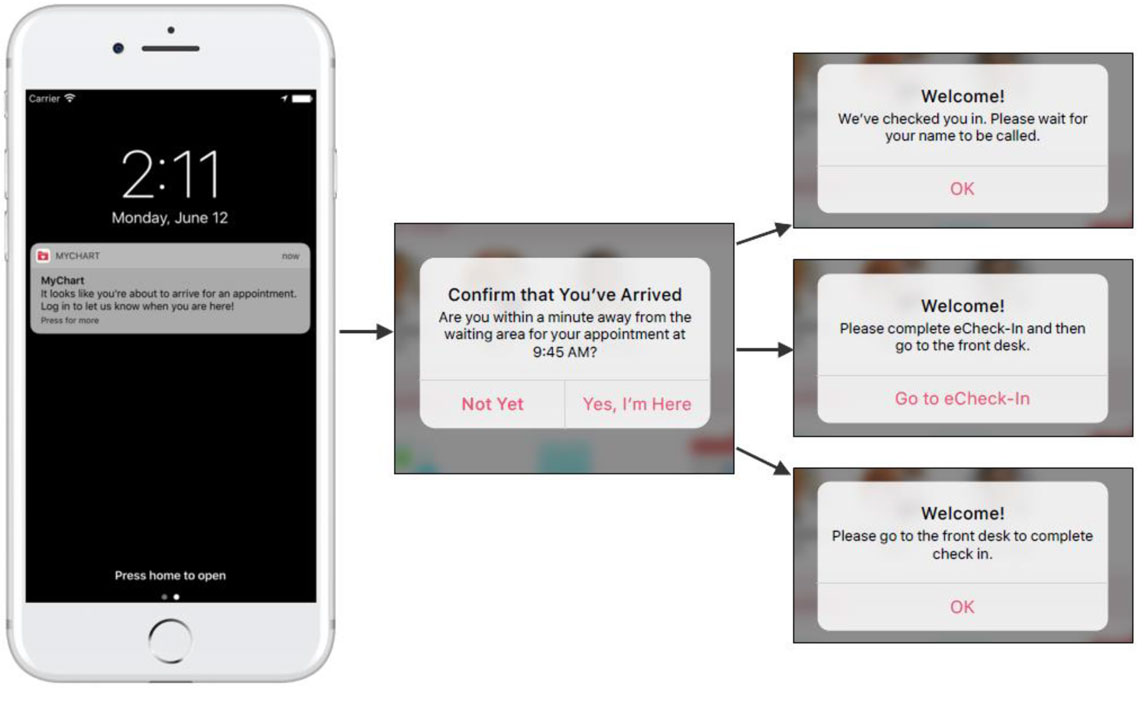
Activate Location Sharing on Your Device
For the "Hello Patient" feature to work, you must have the MyChart mobile app installed on your Android or iOS device, and location sharing permission should be set to "Always" (iOS) or "Allow all the time" (Android).
-
iOS Users
-
Step One
In Settings, navigate to MyChart App.
- Tap the Notification Settings.
- Allow Notifications must be set to ON.
- Tap to place a checkmark on Lock Screen, Notification Center, Banners.
- Sounds & Badges must be set to ON.
Step Two
In Settings, navigate to Privacy.
- Tap Location Services.
- Tap the circle to turn on Location Services.
- Tap MyChart.
- Tap Always in Allow Location Access – this is the recommended setting for MyChart. If not set to Always, you will need to log in to the MyChart app once you arrived to receive notifications.
-
-
Android
-
Step One
Navigate to Settings.
- In Settings, tap on Apps.
- Tap All then MyChart.
- In App info, tap Notifications.
- Tap Show notifications to turn ON.
- Tap to General in the Categories Section.
- Tap to select Alert, then tap to turn on: Show as pop-up, vibrate and App icon badges.
- Click on back arrow twice to return to MyChart app.
Step Two
In Settings, navigate to Permissions.
- In App Info tap Permissions.
- Tap Location and tap on Allow all the time.
- To exit settings, press the Home Button.
-
MyChart Support

Still have questions? We have answers.
- Frequently Asked Questions
- Email: [email protected]
- Phone: 208-381-9000
